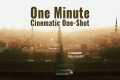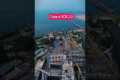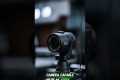General 360 Pano Workflow for Aerial Photography - Mavic 2/3/Air
691 View
Share this Video
- Publish Date:
- June 30, 2022
- Category:
- Aerial Photography
- Video License
- Standard License
- Imported From:
- Youtube
*General 360 Pano Workflow for Aerial Photography*
Chapter Markers Below -
With the Mavic 3’s latest firmware we now have the ability to shoot in 360 pano mode which produces 25 images that the DJI app stitches together for you. This process can be used generally with any drone that supports shooting 360 panos and saves out the original DNG files as well.
I will outline my process of manually stitching the DNG files saved on the SD card in the panorama folder. Just a FYI when using pano mode on the M3 make sure to select the option to save as dng files or you will be a sad panda.
The process outlines the basics of my workflow from using Lightroom to make some color adjustments, stitching with PTGui 12.x Pro, fixing the sky with Affinity Photo and then finally some adjustments in Photoshop.
The last step discusses how to post to Facebook and what works well for me personally.
I switch up my workflow from time to time and have been using more of Affinity Photo to replace Photoshop towards the end. I hope this helps someone out and allows them to build their own workflow based upon my suggestions.
*Software Used:*
• Adobe Lightroom Classic
• PTGui Pro 12 -
• Affinity Photo -
• Photoshop
*My Links:*
• Personal Blog
• Aerial Photography IG
• Personal IG
• My Custom AI Generated Spirit Animal NFT’s
If you would like to buy me a beer or coffee feel free to donate here
*Bonus:*
If you shoot 360 panos learn to add the extra images missing that the camera cant shoot. Simply land your drone after you take the pano, hold your drone so its camera is facing about 60 degree’s up towards the sky and take one photo from the north, east, south, west and finally one photo with the drone camera pointing directly up. This will provide you with the missing sky images that can be added in PTGui so you don’t have to fake it. It make take a few times for you to catch on but learning this process will save you tons of work in the future.
*Chapters*
00:00 - 1:32 Intro
1:33 - 4:49 Lightroom
4:50 12:38 - PTGui
12:39 - 21:49 Affinity Photo
21:50 - 25:01 Photoshop Basic
25:02 - 27:50 Photoshop Prep FB
27:51 Post to Facebook
By: I Bare It All
Title: General 360 Pano Workflow for Aerial Photography - Mavic 2/3/Air
Sourced From: www.youtube.com/watch?v=ioteQPLuAl8
Look at the 3 highest-rated drones on Amazon in 2022